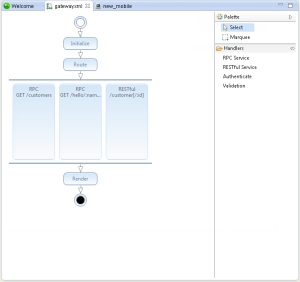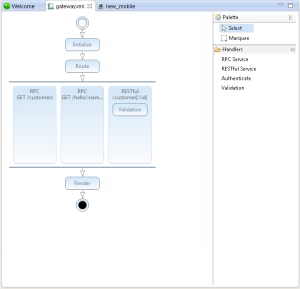![]()
To add Validation to existing methods:
- In the PHP Explorer, open the 'config' folder of your CCM server-side project, and select the 'gateway.xml 'file
 .
.
The file is displayed in a graphic editor.
- From the Handlers list on the right, drag the Validation element and drop it in the center of the editor.
The Add Validation dialog is displayed.
- Select which request parameter you wish to create a validation rule for, and click Add Route/Query/Body Parameter.
The dialog displays configuration options for a new validation field.
- Configure the new validation parameter:
- Select or enter a name for the parameter.
- To add a validator, click Add Validator, and then select a validator from the drop-down menu.
- To add a validation filter, click Add Filter, and select a filter from the drop-down menu.
- To remove a validator, click Remove.
- Click OK.
The validation parameter is added to the method route and displayed in the editor.
Test the validation in the Test Service view, by running a test on a parameter with an invalid value. You should receive a '400 Invalid parameter(s) in request' response, with an error message describing was wrong with the request.
To remove the validation, hover over it in the editor and click ![]() -OR- right-click, and select Delete.
-OR- right-click, and select Delete.
![]()
Related Links:
Configuring the Zend Server Gateway
Adding and Testing Authentication